Mastering the Cut: Unleash Your Creativity with Video Editing
Joe Howard -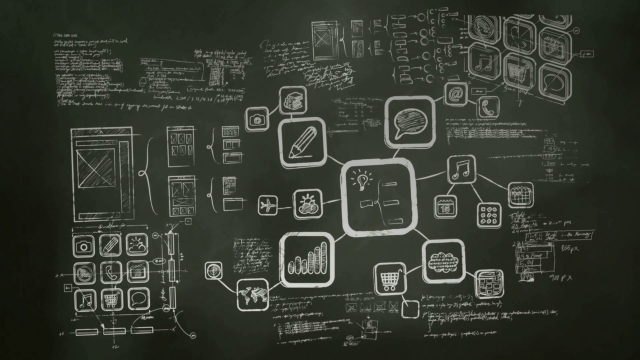
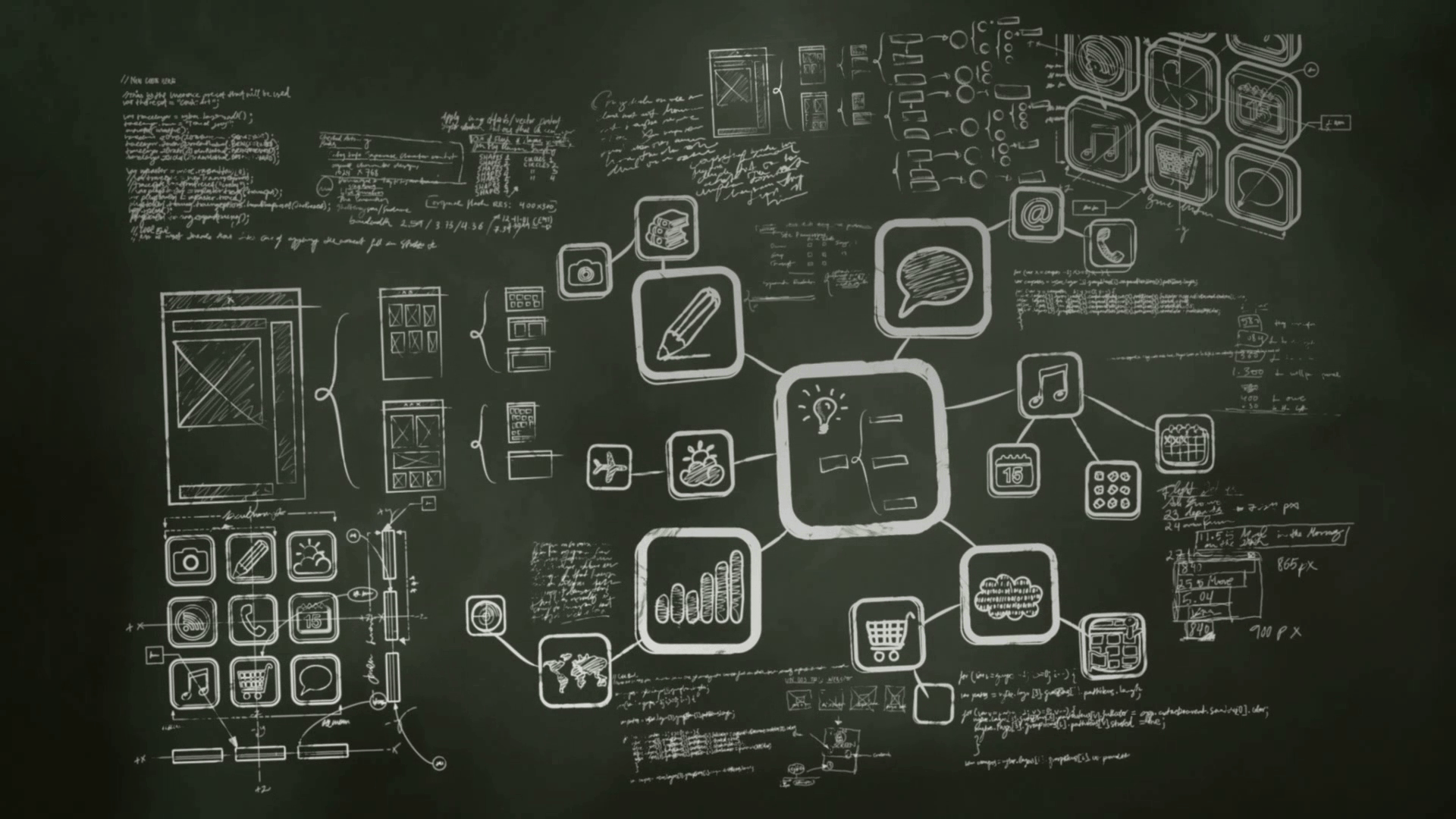 With the right tools and techniques, you can shorten video easily, making it more engaging for your audience while enhancing your editing skills.
With the right tools and techniques, you can shorten video easily, making it more engaging for your audience while enhancing your editing skills.
Video editing has become an essential skill in today’s digital age, where visual content reigns supreme. Whether you’re a budding filmmaker, a social media enthusiast, or simply someone looking to refine personal videos, mastering the art of video editing can unlock new realms of creativity. As you dive into the world of cutting and trimming, you’ll discover that even the simplest of edits can dramatically enhance the storytelling of your footage.
One of the most user-friendly tools available for beginners and pros alike is Trim Video Online. This free and easy-to-use web-based tool allows you to trim, cut, and shorten your videos in just a few clicks. Say goodbye to complicated software and hello to a streamlined editing process that empowers you to focus on unleashing your creative potential. Whether you’re preparing content for a platform or simply want to polish family memories, mastering this tool is a step towards elevating your video editing game.
Getting Started with Trim Video Online
To begin your journey with Trim Video Online, first, navigate to the website. The user-friendly interface welcomes you, making it easy to get started even if you’re not tech-savvy. Once there, you will notice a clear option to upload your video file. You can either drag and drop your video or click to browse your device for the file. This flexibility means you can trim videos from various sources without any hassle.
After you upload your video, the editing tools will appear on your screen. You will see a timeline displaying the entire length of your video. Using simple markers, you can easily select the beginning and end points of the segment you want to keep. This intuitive setup ensures that trimming your video is as straightforward as possible. Feel free to play around with the markers until you have selected the desired portion.
Once you are satisfied with the selection, simply click the trim button to process your video. The tool will quickly cut the video to your specified length. After processing, you can preview the trimmed video to ensure it meets your expectations. If everything looks great, you can download the final version directly to your device. With Trim Video Online, you have all the essential tools to create professional-looking edits with minimal effort.
Key Features and Benefits
Trim Video Online is designed for simplicity and efficiency, making it accessible for both beginners and experienced users. With a user-friendly interface, anyone can navigate the tool with ease, allowing you to focus on your creative vision rather than getting bogged down in complicated software. The straightforward drag-and-drop feature enables you to quickly upload your videos and start editing right away.
One of the standout benefits of Trim Video Online is its cutting-edge trimming capabilities. You can precisely cut your video to the desired length, ensuring that you maintain the most important parts of your content. This tool preserves the quality of your videos while providing you with options to refine your work, making it perfect for those looking to create concise and engaging content.
Moreover, Trim Video Online is completely web-based and free to use, eliminating the need for downloads or installations. This means that you can access your projects from anywhere with an internet connection, allowing for greater flexibility in your editing process. The convenience and efficiency of this tool empower you to produce professional results without the hassle typically associated with video editing software.
Step-by-Step Guide to Trimming Videos
To start trimming your videos online, first, navigate to a reliable video editor like Trim Video Online. Once there, you will find a user-friendly interface that makes the process straightforward. Begin by uploading the video you wish to edit. This is usually done by clicking an "Upload" button or dragging the video file into the designated area on the website.
After your video is uploaded, you will see a timeline or a visual representation of your video. Here, you can set the start and end points for your trim. Use the slider or input boxes to define how much of the video you want to keep. Take your time to play back the video and ensure you select precisely the portion you want, as this will be important for the final output.
Once you are satisfied with your selection, click the "Trim" or "Cut" button to process the video. The tool will take a moment to render your trimmed video, and once completed, you will have the option to download it directly to your device. This straightforward process allows you to cut out unnecessary footage efficiently, giving your video a polished and creative touch.
Tips for Enhancing Your Video Editing Skills
One of the best ways to enhance your video editing skills is to familiarize yourself with the tools available. Take time to explore features in your editing software, whether it’s a complex program or a simple online tool like Trim Video Online. Understanding the functionalities, such as trimming, cutting, and adjusting video speed, allows you to know the limits of your craft while expanding your creative possibilities. Experiment with various formats and techniques to discover what works best for your style.
Practice is key in video editing. Regularly work on different projects, even if they are small or personal. Try to recreate favorite scenes from films or make short clips that tell a story. The more you edit, the more comfortable you will become with making creative decisions. It’s also invaluable to seek feedback from peers or through online communities. Constructive criticism can provide you with new insights and perspectives on your work.
Finally, stay inspired by watching a variety of videos and analyzing what you like about them. Pay attention to editing techniques and styles that resonate with you. Follow video creators or editors whose work you admire, and learn from their approaches. Keeping a catalog of your favorite edits can serve as a reference for future projects. Remember, enhancing your skills is a journey, so embrace it with an open mind and a willingness to learn.
Archives
- November 2025
- October 2025
- September 2025
- August 2025
- July 2025
- June 2025
- May 2025
- April 2025
- March 2025
- February 2025
- January 2025
- December 2024
- March 2024
- February 2024
- January 2024
- December 2023
- November 2023
- October 2023
- September 2023
- August 2023
- July 2023
- June 2023
- May 2023
- April 2023
- March 2023
- February 2023
- January 2023
- December 2022
- November 2022
- October 2022
- September 2022
- August 2022
- July 2022
- June 2022
- May 2022
- April 2022
- March 2022
- February 2022
- January 2022